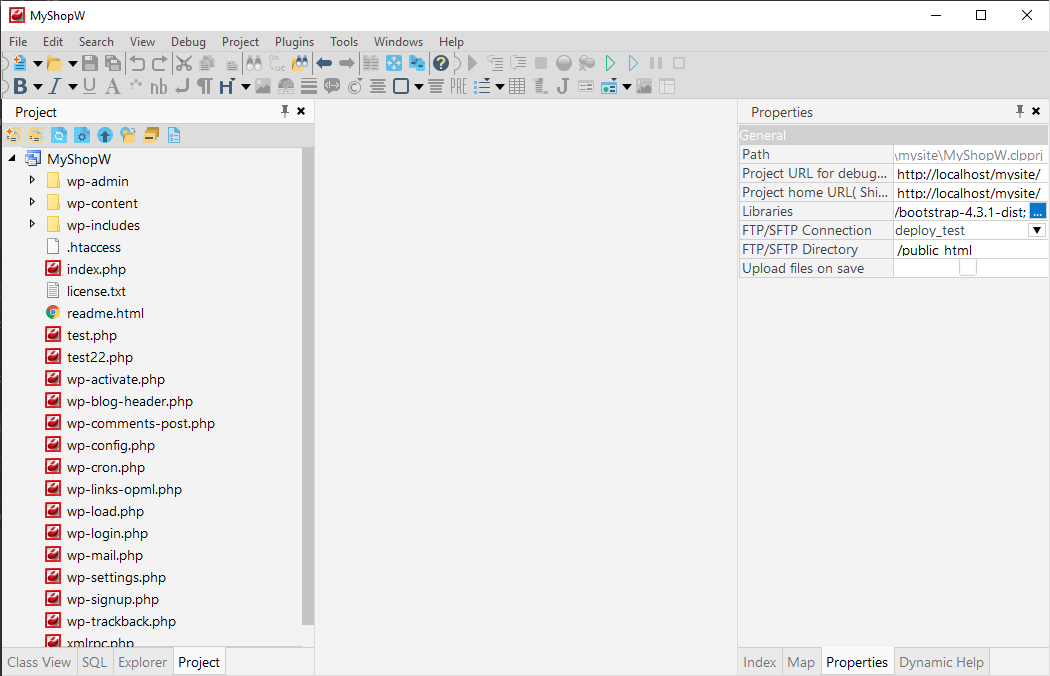Project properties
To manage and modify project properties: right-click on a Project and select Modify the Project properties window (or select Project | Modify main menu item) will opens shown below:
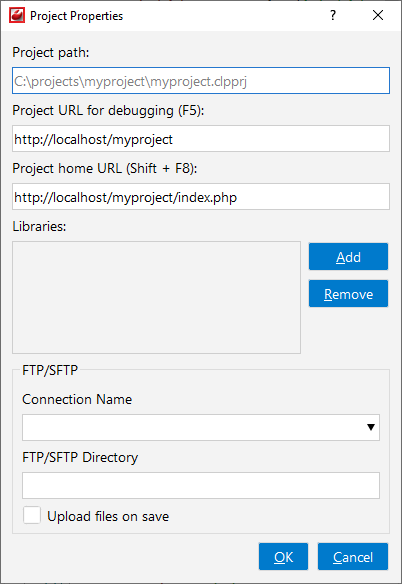
You can modify the following project properties:
-
Path - displays the path to the Project folder.
-
Project URL for debugging - define project URL (without index file). You can open it in your default browser by pressing F5.
-
Project home URL - define home project URL for debugging. It opens in your default browser (Shift + F8).
-
Libraries - existing libraries that you can add to the Project (left click on the
 select button and specify a path to the library). For
example, if you need to work (parsing, intellisense, etc.) with some
components which are not located in the project folder, you need to add
these components as a library or libraries to the project.
select button and specify a path to the library). For
example, if you need to work (parsing, intellisense, etc.) with some
components which are not located in the project folder, you need to add
these components as a library or libraries to the project. -
FTP/SFTP Connection - use control to select the FTP/SFTP connection for the Project.
-
FTP/SFTP Directory - displays the path to the FTP Directory.
-
Upload files on save - if you check this option, all modified files upload to FTP/SFTP when you save your Project.
Project properties window
You can review and modify properties of the currently opened project or properties of any file from the project.
To get the Properties dialog opened you should:
-
Left-click on the project name in the Project window, then open the Project menu and choose the Properties menu item.
-
Left-click on the project name in the Project window, then click the
 Properties button on the top of the same
window.
Properties button on the top of the same
window. -
Right-click on the project name in the Project window, then choose the Properties context menu item.
-
Open the menu and select the menu subitem.