Open a file
You can open an existing file in a new window. You can also open a few files at once.
Option 1:
-
Open the menu
-
Choose the menu item
-
Choose file(s)
-
Click button
Option 2:
-
Click the Open Document
 button on the toolbar
button on the toolbar -
Choose file(s)
-
Click the button.
![[Tip]](images/admon/tip.png) | Tip |
|---|---|
|
Default shortcut: Ctrl+O |
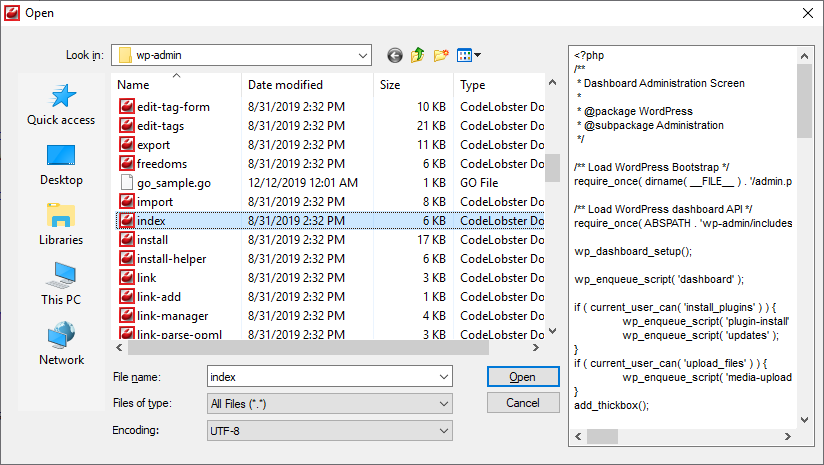
Filter files by type in the Open Document menu. Select required file type from the
Files of type dropdown list. Supported file types:
*.xml *.xsl *.html *.shtml *.phtml *.htm *.tpl *.php *.php5 *.inc *.module
*.install *.ctp *.js *.css *.txt *.ini *.info *.sql *.yml.
Select required encoding in the dropdown list. Encoding type is detected automatically from the selected file
The right section of the window shows the Preview, which displays the content of the selected file using the chosen encoding.
![[Tip]](images/admon/tip.png) | Tip |
|---|---|
|
You can open a file via File Explorer. |