Configuring Xdebug in CodeLobster IDE
The Xdebug version 3.x is fully supported by the CodeLobster IDE. In order to use the PHP Debugger, you will need to configure it in the Preferences menu by following these steps:
-
In the left grid, click on Debuggers item and then select the Settings property:
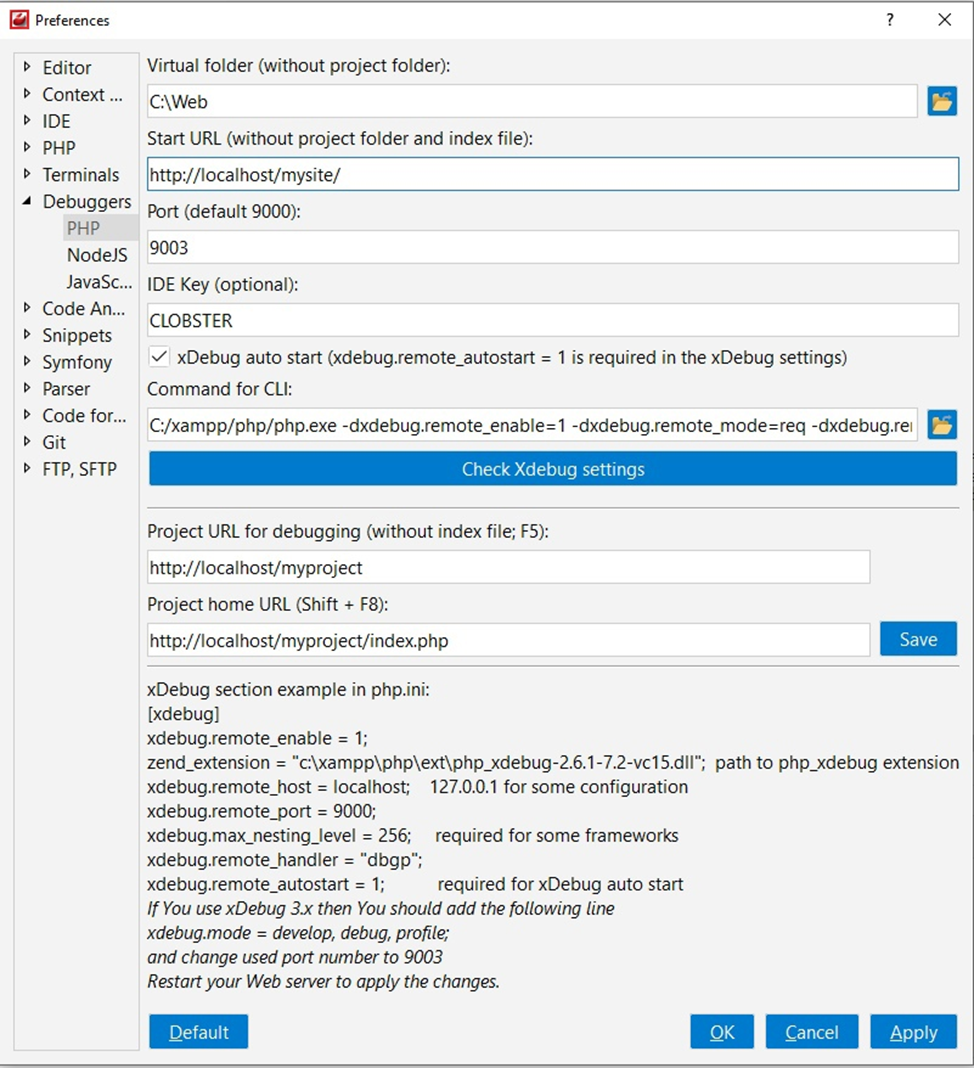
-
To configure Xdebug for PHP Debugger in CodeLobster IDE, you will need to set appropriate values for the following properties in the right grid of the Preferences menu:
-
Virtual folder - This property defines the path to the virtual folder of the HTTP server. For example, in Apache, it is called DocumentRoot and represents the directory where the server serves the documents. By default, all requests are received from this directory, but symbolic links or aliases can be used to specify other locations.
-
Start URL - You should specify the start URL for debugging, excluding the project folder and directory file. By default, the virtual host URL uses your HTTP server, http://localhost/.
-
Port - This property specifies the port used for communication between the tool and the CodeLobster IDE. By default, Xdebug listens on port 9000. It's important to note that you should not change the determined port if you are using this port for your applications.
![[Warning]](images/admon/warning.png)
Warning Do not change determined Port, if do not use this port for your applications!
-
IDE Key (optional) - This property specifies the IDE Key that Xdebug should pass to the DBGp debugger handler. By default, the IDE Key is based on environment settings. If not found, the default is set to an empty string. However, if this setting is set, it always takes precedence over the environment variable.
-
Xdebug auto start
If you want to use this function, you must change the port to 9003.
-
Project URL for debugging - This property defines the URL of the project (without index file) that can be opened in the default browser by pressing F5.
-
Project home URL - This property defines the main project URL for debugging, which opens as the next page in the default browser (Shift + F8).
-
Here's an example of a working config for a php.ini
file:
[XDEBUG] zend_extension = path to xdebug xdebug.client_host = localhost; xdebug.client_port = 9003; xdebug.mode=develop,debug,profile; xdebug.start_with_request = yes;