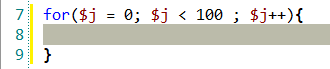Snippets
CodeLobster IDE can use code snippets. Code snippets are templates that make it easier to enter repeating code patterns, such as loops or conditional-statements. Snippets can be general or depending on the document language. When you edit PHP code, you have access to general and PHP snippets. JavaScript code editing supports it own JavaScript snippets and so on. General snippets can be used in all types of files. You can define your own snippets: select or main menu item.
![[Note]](images/admon/note.png) | Note |
|---|---|
|
Code snippets are a part of CodeLobster IDE - Professional version |
Snippets appear in IntelliSense mixed with other suggestions. There are two ways to use a snippet: either type its designated abbreviation and hit Tab or select it from the code completion suggestions:
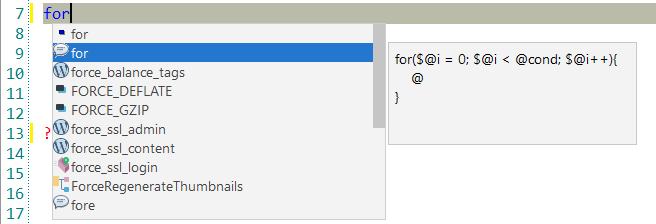
To expand the template, press Ctrl + Shift + Z hotkey combination. You can change it in Preferences | IDE | HotKeys | Edit | Expand snippet.
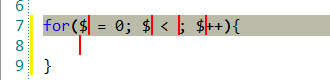
The first placeholder is selected automatically. You can move between placeholders by pressing Tab key. Press Enter when you are done.