Code formatter
CodeLobster IDE has several predefined code formatting schemes, including specific for many popular frameworks. To format a fragment of code, select it and press Ctrl+Alt+F or select main menu item.
![[Note]](images/admon/note.png) | Note |
|---|---|
Code formatting is a part of CodeLobster IDE - Professional version. |
CodeLobster IDE can automatically formats code when copy or paste - enable Auto format option in Tools | Preferences | Editor Settings.
Select one of the following schemes:
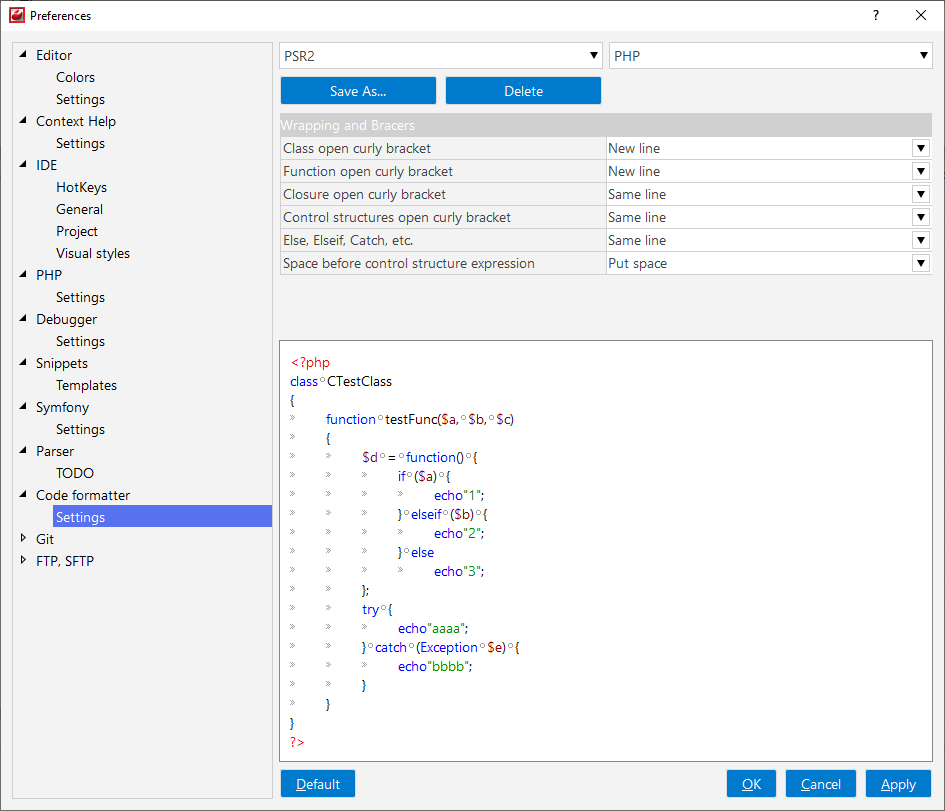
You can also set a custom scheme using the following options:
|
Options |
Description |
|---|---|
|
CSS/JavaScript |
CSS Spaces
Wrapping and bracers
|
|
HTML |
|
|
PHP |
Other
Spaces
Wrapping and Bracers
|
![[Tip]](images/admon/tip.png) | Tip |
|---|---|
|
To restore settings to their default values, press the button. |