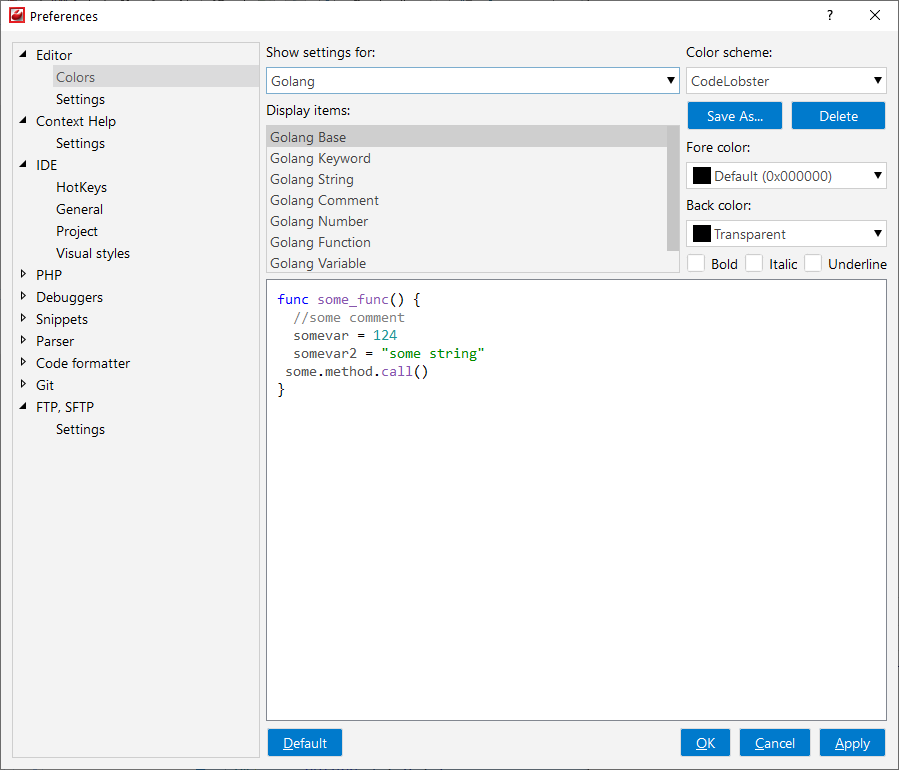Go
Go is an opensource programming language that
makes it easy to build simple, reliable, and efficient software. CodeLobster IDE
provides syntax
highlighting for comfortable work with .go
files.
![[Tip]](images/admon/tip.png) | Tip |
|---|---|
|
You can configure colors in Tools | Preferences | Editor Colors |
Go syntax highlighting
CodeLobster IDE supports Go language syntax highlighting in the Editor to make it easier to read the semantics of the structured content by displaying each type of code in different colors and fonts. This feature helps you to check code for errors, as it highlights mismatched enclosing characters with a different color.
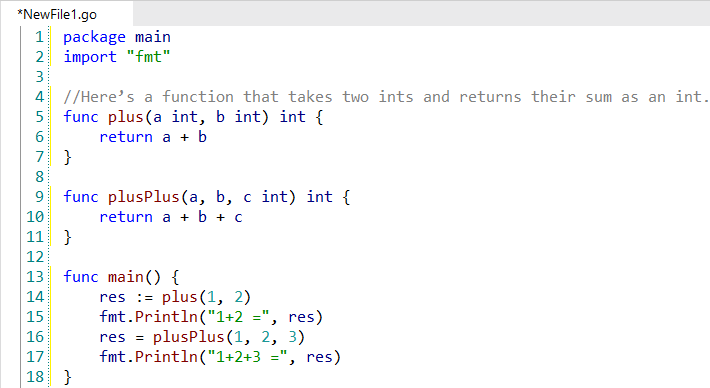
![[Tip]](images/admon/tip.png) | Tip |
|---|---|
|
To change the color scheme or customize the colors or styles used for the Go language syntax highlighting, follow these steps:
|