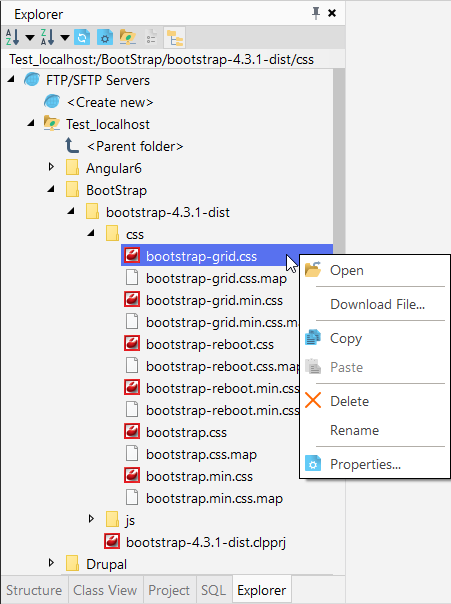Properties menu for FTP/SFTP files
|
|
Menu item |
Description, subitems |
|
Open |
Open the selected file. | |
|
Download File... |
Use to download the selected file on FTP/SFTP server. Opens the dialog where you can specify a folder to download. | |
|
Copy |
Copy the selected file. Also, you can use system hotkey combination: Ctrl + C | |
|
Paste |
Paste files or folder on FTP/SFTP server from the clipboard. Also, you can use system hotkey combination: Ctrl + V | |
|
Delete |
Delete the selected file on FTP/SFTP server. | |
|
Rename |
Rename the selected file on FTP/SFTP server. | |
|
Properties... |
Show the selected file or folder properties in the Properties window. |